 通俗易懂的AOP切面详解
通俗易懂的AOP切面详解
作者:鱼仔
博客首页: codeease.top (opens new window)
公众号:神秘的鱼仔
# (一)概述
在前面的学习中,我们已经把Spring的一个核心IOC学习完毕,下面开始学习Spring的另外一个核心--Spring AOP。AOP翻译为面向切面编程,刚开始接触的小伙伴肯定不明白什么是面向切面。简单来讲,面向切面就是对业务逻辑的各个部分进行隔离。
最常见的就是日志与业务逻辑分离,我们就可以通过AOP在业务逻辑执行前写日志,也可以在业务逻辑执行后写日志,而不会动已经写好的业务逻辑代码。
# (二)AOP的一些概念
AOP中有以下几个概念:
切入点(Pointcut) 在哪些类,哪些方法上切入(where)
通知(Advice) 在方法执行的什么实际(when:方法前/方法后/方法前后)做什么(what:增强的功能)
切面(Aspect) 切面 = 切入点 + 通知,通俗点就是:在什么时机,什么地方,做什么增强!
织入(Weaving) 把切面加入到对象,并创建出代理对象的过程。(由 Spring 来完成) 通过设定切入点、通知、切面从而实现AOP想要实现的内容。
AOP定义了五种通知类型:前置通知、后置通知、返回通知、异常通知、环绕通知。
分别代表通知执行的时间点,比如前置通知在业务代码执行前执行。
以上的概念知道就行,接下来会通过代码加深印象。
# (三)使用Spring实现AOP
使用AOP时,需要导入一个依赖包,这里把Spring也必须的包同样放进去
<dependency>
<groupId>org.aspectj</groupId>
<artifactId>aspectjweaver</artifactId>
<version>1.9.4</version>
</dependency>
<dependency>
<groupId>org.springframework</groupId>
<artifactId>spring-webmvc</artifactId>
<version>5.2.9.RELEASE</version>
</dependency>
2
3
4
5
6
7
8
9
10
为了模拟业务场景,我们写一个接口和实现类,模拟业务逻辑:
public interface Service {
public void add();
public void select();
public void update();
public void delete();
}
2
3
4
5
6
模拟业务逻辑的实现类
public class ServiceImpl implements Service {
public void add() {
System.out.println("add");
}
public void select() {
System.out.println("select");
}
public void update() {
System.out.println("update");
}
public void delete() {
System.out.println("delete");
}
}
2
3
4
5
6
7
8
9
10
11
12
13
14
同时在bean.xml中将bean注册到Spring容器里,这个bean.xml中我引入了aop所需要的相关依赖。
<?xml version="1.0" encoding="UTF-8"?>
<beans xmlns="http://www.springframework.org/schema/beans"
xmlns:xsi="http://www.w3.org/2001/XMLSchema-instance"
xmlns:aop="http://www.springframework.org/schema/aop"
xsi:schemaLocation="http://www.springframework.org/schema/beans
https://www.springframework.org/schema/beans/spring-beans.xsd
http://www.springframework.org/schema/aop
https://www.springframework.org/schema/aop/spring-aop.xsd">
<!--注册bean-->
<bean id="service" class="com.javayz.service.ServiceImpl"/>
</beans>
2
3
4
5
6
7
8
9
10
11
# 3.1 通过Spring的API实现AOP
实现AOP有两种方式,第一种通过Spring的API,我们新建一个包叫log,在里面新建一个BeforeLog:
public class BeforeLog implements MethodBeforeAdvice {
/**
* @param method 执行的目标对象的方法
* @param objects 参数
* @param o 目标对象
* @throws Throwable
*/
public void before(Method method, Object[] objects, Object o) throws Throwable {
System.out.println(o.getClass().getName()+"这个类的"+method.getName()+"这个方法被执行了");
}
}
2
3
4
5
6
7
8
9
10
11
这个类继承了MethodBeforeAdvice ,表示这是一个前置通知,继承后需要实现before方法,里面有三个参数:
Method 执行的目标对象的方法
Object参数
Object 目标对象
有没有觉得很眼熟?没错,这简直就是动态代理啊。我们在这里输出一条数据。
接着在bean.xml中将bean注册到Spring容器中,同时配置aop
<!--注册bean-->
<bean id="service" class="com.javayz.service.ServiceImpl"/>
<bean id="beforeLog" class="com.javayz.log.BeforeLog"/>
<!--配置aop-->
<aop:config>
<!--切入点:要执行的为止,这里需要用execution表达式-->
<aop:pointcut id="pointcut" expression="execution(* com.javayz.service.ServiceImpl.*(..))"/>
<aop:advisor advice-ref="beforeLog" pointcut-ref="pointcut"/>
</aop:config>
2
3
4
5
6
7
8
9
10
配置aop分两步,第一步配置配置切入点,即要执行的位置,这里用的是execution表达式:
execution(* com.javayz.service.ServiceImpl.*(..))
第一个星号表示返回类型,*表示所有的类型
接着是需要拦截的包名下的某个类的某个方法,*表示所有方法,最后的括号表示方法的参数,两个点代表任何参数。
第二步配置通知,这里配置了before通知。
写一个测试方法:
@Test
public void test2(){
ApplicationContext context = new ClassPathXmlApplicationContext("bean.xml");
Service service = (Service) context.getBean("service");
service.add();
}
2
3
4
5
6
执行后观察结果:
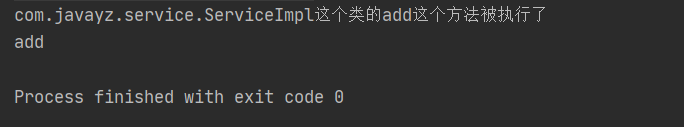
在业务逻辑代码前执行了我们的切入方法,AOP在没有动业务代码的情况下实现了其他模块代码的切入。
# 3.2 自定义切面实现AOP
上面这种方式虽然直观,但是过于复杂了,我们可以自己定义个切面
public class MyAspect {
public void before(){
System.out.println("业务执行前执行");
}
public void after(){
System.out.println("业务执行后执行");
}
}
2
3
4
5
6
7
8
接着配置bean.xml
<bean id="myAspect" class="com.javayz.aspect.MyAspect"/>
<aop:config>
<aop:aspect ref="myAspect">
<aop:pointcut id="pointcut" expression="execution(* com.javayz.service.ServiceImpl.*(..))"/>
<aop:before method="before" pointcut-ref="pointcut"/>
</aop:aspect>
</aop:config>
2
3
4
5
6
7
首先把自己定义的aspect注册,然后引入aop,设置切入点,如果使用idea的话aop会给出五种切入方式,这里选择before。
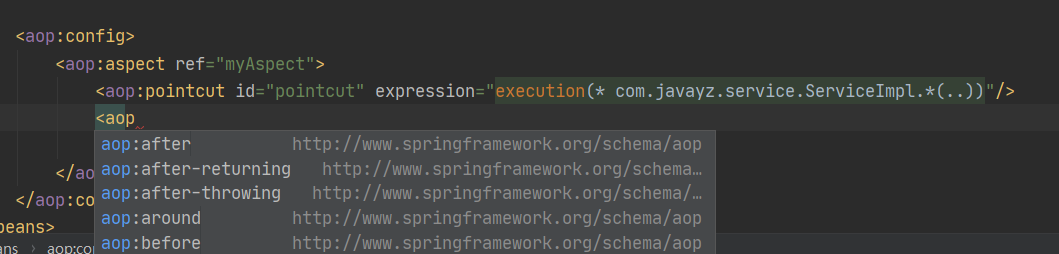
依旧执行上面的测试代码,观察结果:

# (四)使用注解的方式实现AOP
使用注解的方式实现AOP更加简单,首先定义一个切面类:
//标注这个类是一个切面
@Aspect
public class AnnotationAspect {
@Before("execution(* com.javayz.service.ServiceImpl.*(..))")
public void before(){
System.out.println("方法执行前执行");
}
}
2
3
4
5
6
7
8
9
通过@Aspect标明这是一个切面,通过@Before、@After、@Around、@AfterReturning、@AfterThrowing对应五种注解。
接着在配置文件中配置开启注解:
<!--注入bean-->
<bean id="annotationAspect" class="com.javayz.annotation.AnnotationAspect"/>
<!--开启注解支持-->
<aop:aspectj-autoproxy/>
2
3
4
